Example of how to set jumpers to eSATA ports (external eSATA ports, cards ship in this setup by default)
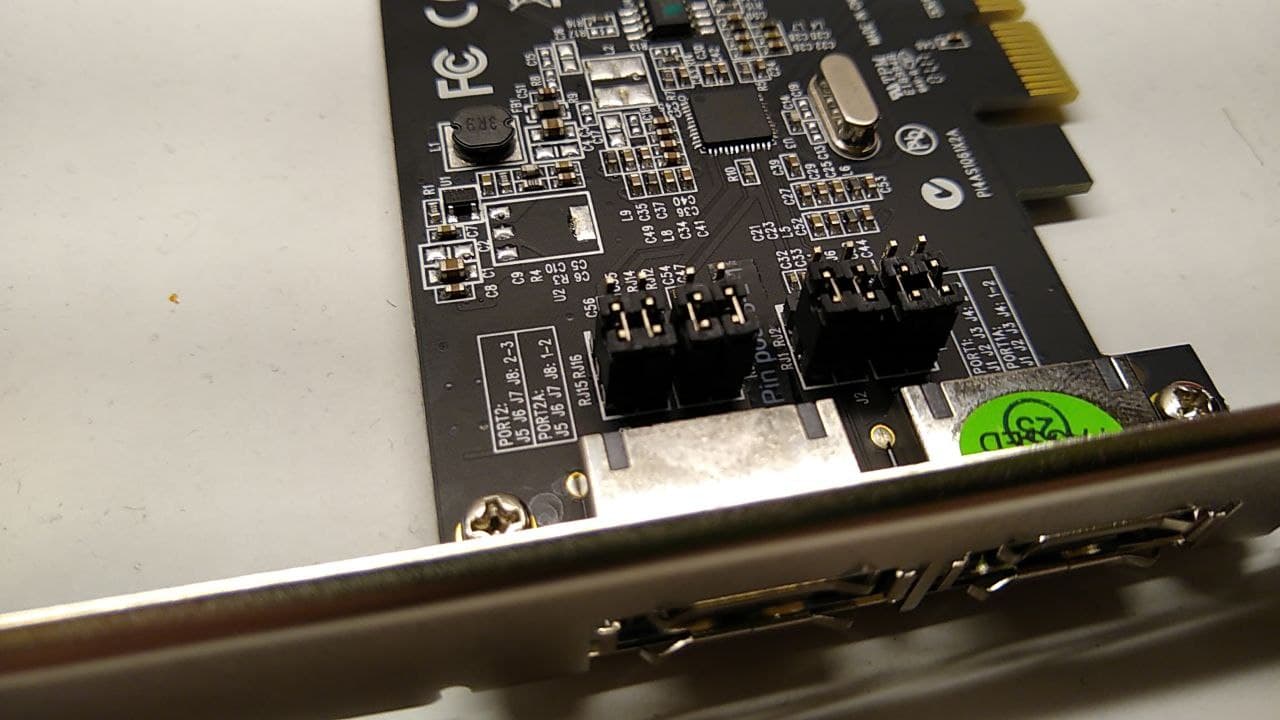
Example of how to set jumpers to SATA ports (internal SATA ports)
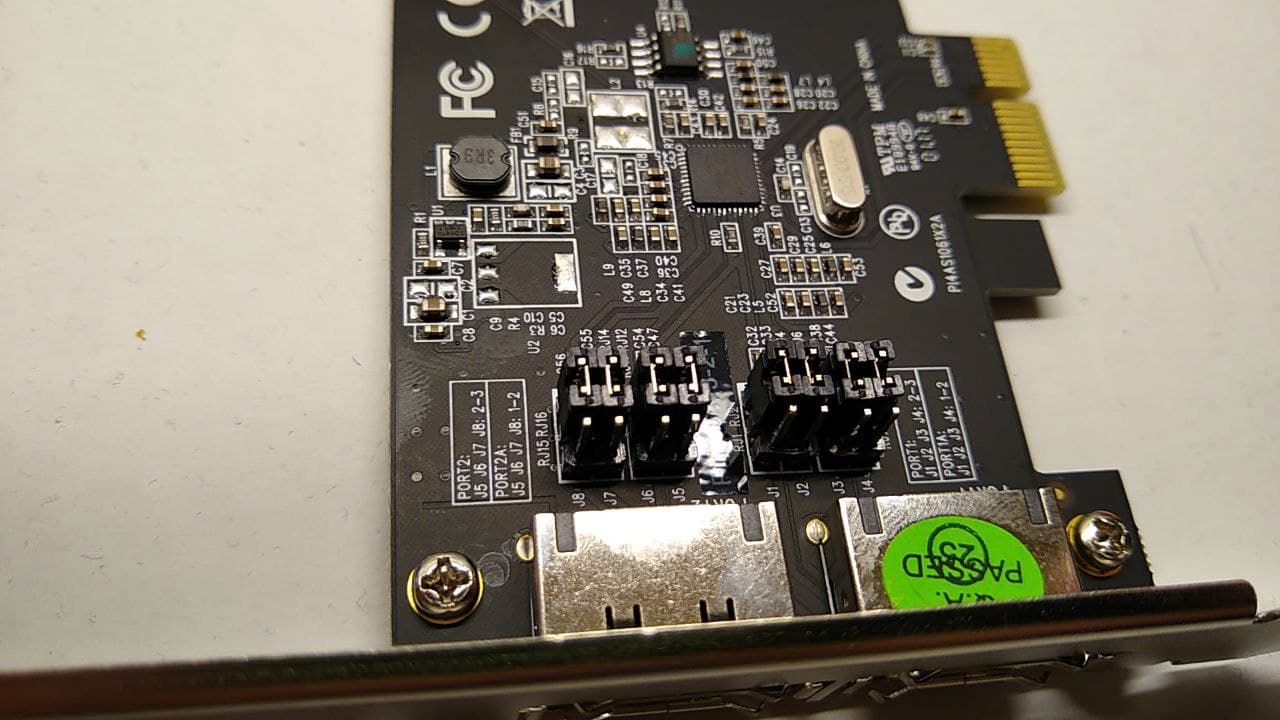
If you run lspci from the terminal you'll see that the card shows up as such:
Example command:
think@penguin:~$ sudo lspci
Output will include a line that looks like this:
02:00.0 SATA controller: ASMedia Technology Inc. ASM1062 Serial ATA Controller (rev 02)
Note: If you don't see the above line then the card is probably not fully seated. Check out this demonstration video on how to insert a PCIe card.
