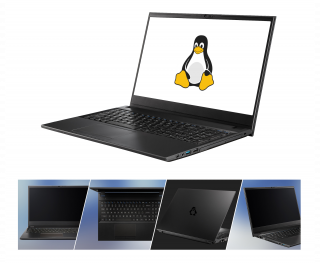Penguin T4 GNU/Linux Laptop
The Penguin T4 is by far the best supported laptop for GNU/Linux on the market. The laptop integrates modern functionality like multi-touch support, USB-C power and display out, a 13th generation Intel CPU, and support for up to 64GB of memory in a traditional laptop package. It comes with a large 15.6" screen and 1920x1080 resolution screen.
The laptop goes much farther though in incorporating a unique set of traditional functionality that will make you as productive as yesteryear. While multi-touch support is nice it just doesn't cut it for many tasks and so we've brought back physical buttons for right and left clicks.
Most laptops on the market now also ship with locked down and impossible to properly support wireless cards. Not the T4 however. The laptop includes a properly supported wifi card that isn’t hampered by a dysfunctional antenna solution that has become standard in most laptops for a while now. The antennas remain in the traditional and optimal location just behind the screen so your wifi performance isn’t impeded by the base of the laptop.
Ultimately what makes this the best supported laptop on the market for GNU/Linux is it's lack of dependence on proprietary software components at the OS-level. It’ll work with every GNU/Linux distribution out of the box so long as there has been a recent release. The wireless will work, the graphics will work, the sound will work, and for that matter all other core functionality. With proper free software support you can also be confident that it’ll not only work today, but it’ll continue to work down the road with future releases of your favorite distribution.
Our laptops respect your freedom and your privacy—we don’t make you register or setup an online account, we don’t design systems around proprietary components that lock you into a particular distribution or release, we don’t implement BIOS-level root kits that backdoor your system or automatically reinstall themselves. We don't bundle bloated software or spyware. You get the distribution you want, not a malware infected tracking device.
We don’t utilize digital restrictions or whitelisting or proprietary components to stop you from upgrading, repairing, or replacing your wifi card, nor prevent you from purchasing a replacement or third party upgrade.
We don’t ship systems with exclusively proprietary interfaces like Intel’s CNVi which can make use of alternative wifi cards impossible.
Our systems are repairable and components can be upgraded and replaced- we don’t solder down the wifi, bluetooth, or use NAND chips soldiered to the board for storage. We don’t undermine your ability to recover data in the unfortunate event of a part failure. We utilize real replaceable hard disks, ram and LCD panels.
A few close up shots: back, front, internal, and for some side shots and more check out the demonstration video (skip to the end for an up close shot of the system).
- Get a system without the "per seat" licensing or the expensive usage-based pricing structures of the "cloud"
- Traditional touchpad with physical right and left click buttons and modern multi-touch support
- No dependencies on proprietary drivers or OS-loaded binary blobs that can interfere with long term support
- Support for both easy to use and popular distributions: From the libre (free) Trisquel to Linux Mint
- Optimal antenna placement for wifi: This ensures good reception and solid performance even at a distance
- Need a bit more privacy? The laptop's webcam has an integrated webcam cover that can be open and closed on a whim
- Need more disk space? There is support for a 2.5" SATA drive as well as space for one M.2 NVME SSD drive
- Memory is no longer an issue with support for up to 64GB DDR4: You can get as much as you need now or upgrade later
- While the T4 is thin and light at just .97 inches thick and 4.4 lbs it still boasts a DVD-RW drive (w/ opt. for Blu-ray)
- Where most laptops today have integrated batteries the T4 has an advantage: It's got a removable user replaceable battery
|
Fast Turn Around: We pride ourselves in offering some of the fastest turn around times for configurable laptops in the industry. We ship most laptops within 2-3 business days and customers can generally expect to receive a system within a week via UPS ground. Faster shipping options are also available. Internationally most customers will receive their system within 1-3 business days and 3-5 depending on the region and shipping method respectively.
|
|
Category
|
Specification
|
|
CPU
|
10-Core Intel i5-1335U processor (up to 4.6GHz)
|
|
Display
|
WVA Matte 15.6”(39.62cm) FHD (1920x1080) 16:9 panel, 3.2mm
|
|
Memory
|
Dual channel, Two 260 pins SODIMM sockets, supports up to DDR4 3200MHz
|
|
Video Controller
|
Intel® HD Graphics
|
|
Storage Options
|
One 9.5 mm(H) DVD Writer standard, SATA interface
Optional 9.5 mm(H) Blu-ray Writer Upgrade
One 2.5” 7.0mm(H) HDD / SSD, SATA interface
One M.2 SSD 2280, PCIe Gen4x4 interface
|
|
Audio
|
High Definition Audio
Built in array microphone
Built in two speaker
|
|
Keyboard and Pointing Device
|
Full size US English language keyboard with number pad and traditional touchpad with physical right and left click button, multi-gesture support, and scrolling functions
|
|
I/O Ports
|
2 x USB 3.2 Gen1 port (Type A)
1 x USB 3.2 Gen2 port (Type C) with Display port with Power Delivery DC in
1 x USB 2.0 port (Type A)
1 x external VGA port
1 x HDMI ™ output port
1 x 2-in-1 Audio jack (Headphone / Microphone)
1 x Microphone jack
1 x RJ-45 Gigabit LAN port
1 x DC-in jack
|
|
Card Reader
|
6-in-1 Card reader: MMC / RSMMC, SD / mini SD / SDHC / SDXC
|
|
Three M.2 card slots & SIM slot
|
1st for WLAN Combo M.2 2230 Card with PCIe / USB / CNVi interface (E key)
2nd for M.2 SSD 2280 Card with PCIe Gen4x4 interface (M Key)
3rd for M.2 3042 Card with USB interface for optional 4G modem (B Key) (note: antennas not included unless purchased with modem)
1 x MicroSIM slot (behind battery)
|
|
Communication
|
802.11n ath9k Atheros QCA9565 Wifi chip (please contact sales if you would prefer something else)
Built in 10/100/1000Mb Base-TX Ethernet LAN
1.0M HD video camera
|
|
Power Supply
|
Full Range AC adapter, AC in 100~240V, 50~60Hz, DC output 19V 2.37A, 45W
|
| Battery | Removable 4 cells Smart Lithium-Ion battery pack, ~47WH
(~8 hours more realistically, and possibly 10+ hours with optimizations)
|
|
Default distribution
|
Most recent version of
Linux Mint
|
|
Security
|
Security (Kensington® Type) Lock Slot
Intel® PTT for system without Hardware TPM
|
|
Dimension
|
361(W) x 256(D) x 24.4(H)mm (Height excludes battery area)
|
|
Weight
|
~ 4.4 lbs / 2kg
|
|
Compatible With
|
Besides GNU/Linux distributions with a 6.1+ kernel and updated graphics stack: Microsoft Windows® 11
OpenBSD, FreeBSD, and similar operating systems have support or will likely have support at some point, please contact support for a status update.
FreeBSD-current which has not yet been released as of this writing on June 13th has support for the laptop, but not the Raptor Lake-P accelerated graphics (you can add a scfb 20-scfb.conf to /usr/local/etc/X11/xorg.conf.d/ and add scfb driver for card0 however for non-3d accelerated graphics). Also: USB, wifi, ethernet, and audio work.
OpenBSD 7.8 is fully working, but note that it does require the disablement of VMD in the BIOS for internal disks to be recognized.
Please note that while we list compatibility information for other operating systems including proprietary operating systems there is no end-user support provided and this information is provided to the best of our ability. We do rudimentary testing and there is no guarantee as to the reliability of this information or compatibility with future releases.
|
Have questions?
E-mail support or call us at: 1-888-39-THINK (84465)
|
Partial List Of Supported Releases:
Trisquel (11 remastered) 11, 11.01Linux Mint 21.3 Edge, 22, 22.1, 22.2, 22.3Linux Mint Debian Edition (LMDE) 6, 7Slint 15.0Slackware 15.0openSUSE Leap 15.5+openSUSE TumbleweedRocky Linux 9.2+Debian 12, 13Devuan GNU+Linux 5, 6Ubuntu 23.04, 23.10, 24.04, 24.10, 25.04, 25.10Ubuntu Mate 23.04, 23.10, 24.04, 24.10, 25.04, 25.10Lubuntu 23.04, 23.10, 24.04, 24.10, 25.04, 25.10Kubuntu 23.04, 23.10, 24.04, 24.10, 25.04, 25.10Fedora 38, 39, 40, 41, 42, 43Mageia 9Tails 6.0, 6.1, 6.2, 6.3, 6.4, 6.5, 6.6, 6.7, 6.8, 6.8.1, 6.9, 6.10, 6.11, 6.12, 6.13, 6.14, 6.14.1, 6.14.2, 6.15, 6.16, 6.17, 6.18, 6.19, 7.0, 7.1, 7.2, 7.3.1, 7.4, 7.4.1, 7.2Red Hat Enterprise Linux (RHEL) 10 Series 10.0, 10.1Rocky Linux 10 Series 10.0, 10.1AlmaLinux 10 Series 10.0, 10.1CentOS Stream 10Kali 2025.2, 2025.3, 2025.4MX Linux MX-23 AHS 64 bit Xfce+ Most distributions with a recent release including a 6.2+ kernel and updated graphics stack are also supported out of the box. If in doubt contact support for details. Note: Linux Mint 21.x required the edge ISO releases which had an updated kernel and graphics stack, 22.x is the current release.
|